How to Add Custom Robots txt in Blogger Blog https://youtu.be/-NbUgw8GLyg
✅ Steps to Add Custom Robots txt in Your Blogger Blog
- Login to Your Blogger Dashboard
- Click on Settings
- Crawlers and indexing section.
- Turn on Enable Custom robots.txt
- Click on Custom robots.txt
- Now Paste your Custom robots file
- Click on save
- done.
✅ How To Add Google Analytics to Blogger Blog
✅ How To Add Blogger To Google Search Console | Submit Your Blogger Blog to Google Search Console
✅ How to Add Meta Tags In Blogger | Meta Tags Blogger Home Page, Posts | Enable Search Description
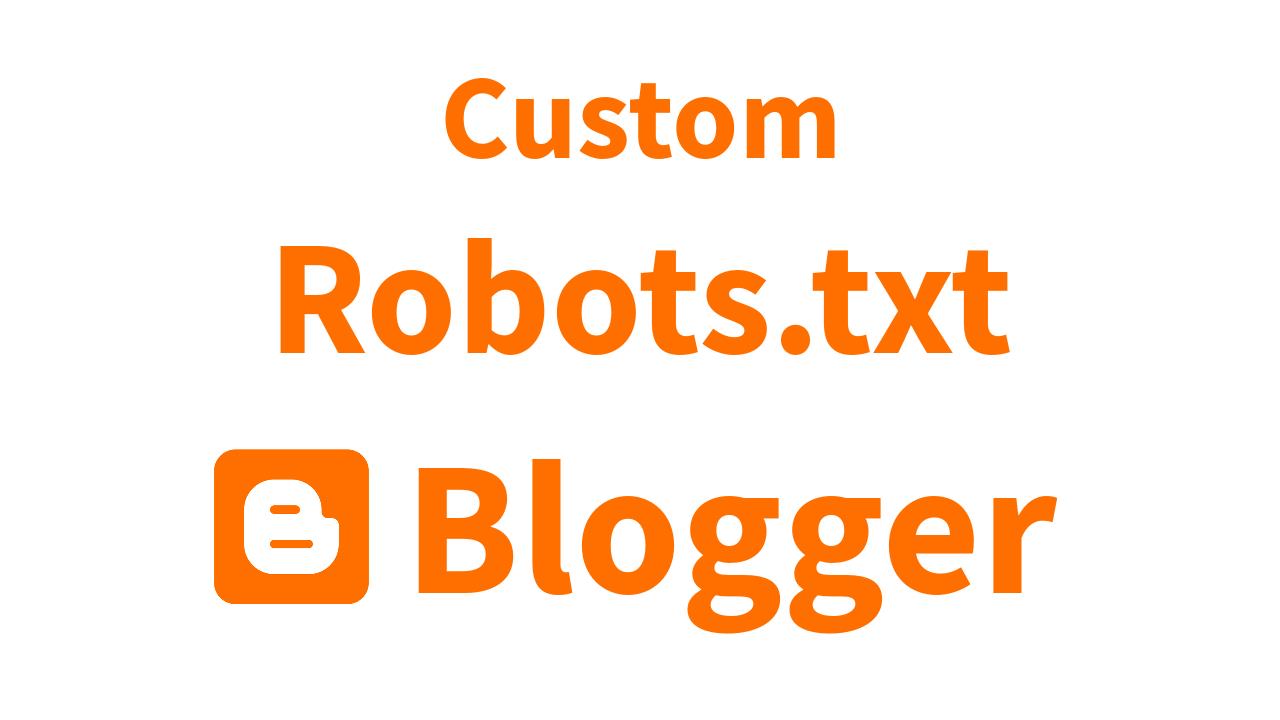







5 Comments
Is it important to use a custom robot.txt
ReplyDeleteYes, it is! It help the search engine crawler to understand the site structer.
Deletegive me robots txt formate
ReplyDeleteNice Article
ReplyDeleteplease help me my blogger site add, robots.txt
ReplyDelete