How to Download and Install zoom App on Android Mobile like & Share this Video https://youtu.be/QiL29t7Bng8
❖ Step to Download and Install zoom App on Android Mobile
- Open Google Play Store
- Search for "Zoom Cloud Meetings"
- or Simply Open Following link
https://play.google.com/store/apps/details?id=us.zoom.videomeetings&hl
- Tap on Install
- Wait for Complete Download Zoom App
- Once Installation Complete
- Simply Tap on Join a Meeting to Join without Zoom Account
❖ How To Signup Zoom App on Android Mobile
https://youtu.be/Q1mOWMD6rSY




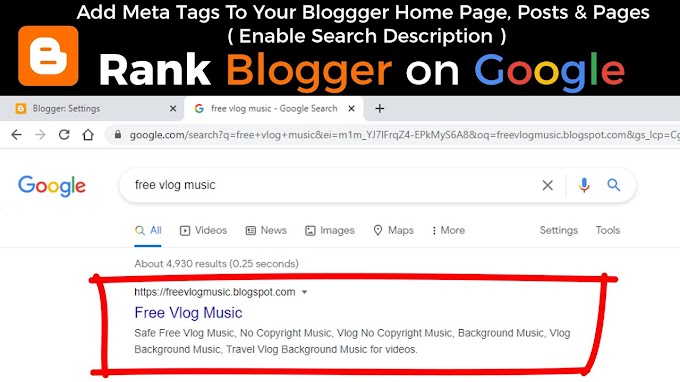



0 Comments