If you're unable to log in because you've forgotten your password or lost access to your account, follow these steps to regain access before deleting it:
1. Reset Your Password:
- Go to the Instagram login page.
- Click Forgot password? and follow the prompts to reset it using your email, phone number, or username.
2. Recover Your Account:
- If you no longer have access to the email or phone linked to your account, use Instagram's Account Recovery:
- On the login page, select Need more help? and provide as much detail as possible to verify ownership.
3. Request Support:
- If you’re still unable to log in, contact Instagram’s support team by visiting their Help Center.
Once you regain access, you can proceed to delete the account through the Account Deletion Page or via the app.
How to Delete Instagram Account Permanently https://youtu.be/nP4isvr7T68




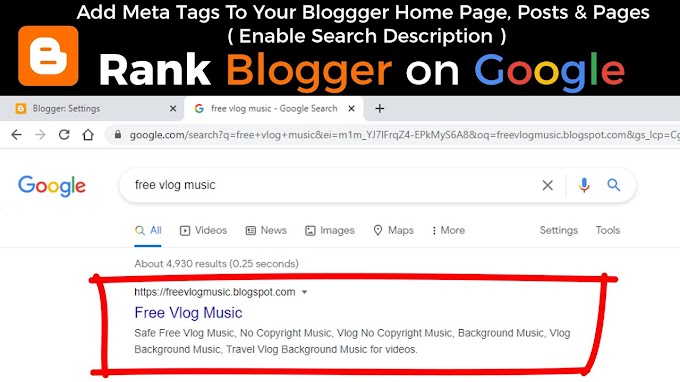



0 Comments