Rotate Your Laptop Computer Screen To Normal | How To Change Display Orientation in windows 10 https://youtu.be/kGUiP5G5W0c
00:00 | intro
00:12 | Method 1 Fixed by Keyboard Command
00:42 | Method 2 Fixed by Graphics Options
01:15 | Method 3 Fixed by Display settings
✪ Steps to Rotate Your Laptop Computer Screen To Normal | How To Change Display Orientation in windows 10
- Method 1: Press On Your Keyboard Ctrl + alt + 🢁
- Method 2: Right Click (any empty spot) on your desktop screen.
- click on graphics options
- click on rotation
- click on rotate to 0 Degrees
- Done.
- Method 3: Right Click (any empty spot) on your desktop screen.
- Click on Display Settings
- go to display orientation
- select landscape
- done.
✪ Featured Videos:
How to Rotate Laptop & Desktop Screen by Keyboard command | Change Display Orientation
https://youtu.be/idAV_aTpJYE
How To Return to the Normal Desktop Mode From Tablet Mode and Get Rid of Pinned Tiles - Windows 10 https://youtu.be/wutqYvwkuNc
How to take a screenshot on a PC or Laptop any Windows
https://youtu.be/gbJr0Cv95n8
How To Install Google Play Store App on PC / Laptop
https://youtu.be/y2JNXc3hchw
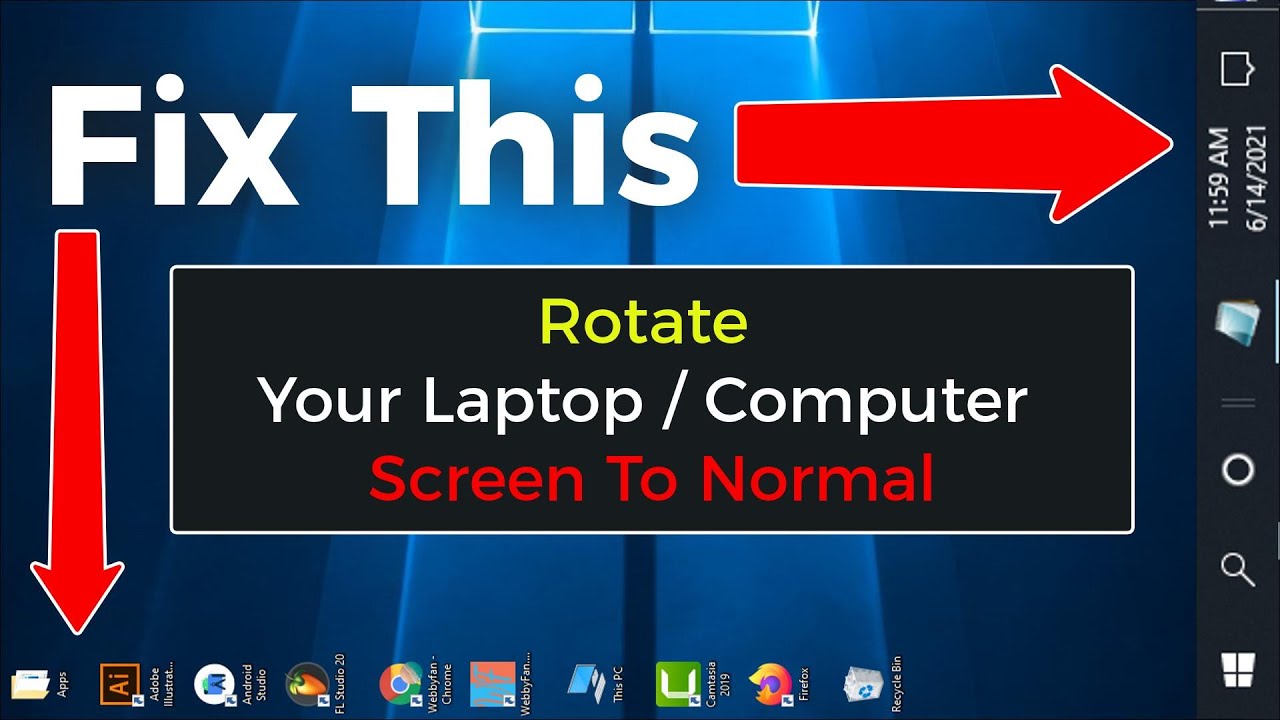








0 Comments